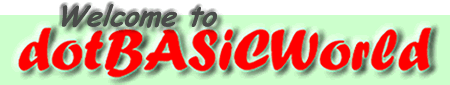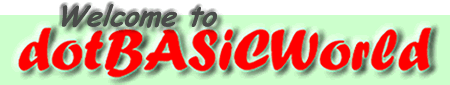|
"Archives
Page #004"
Hi, Friend and welcome.
These archives have been stripped
of all non-essential info to leave you with the more important
articles. Read and enjoy.
***The Newbie Trail***
=.=.=.=.=.=.=.=.=.=.=.=.=.=.=.=.=.=.=.=.=.=.=.=.=.=.
Article: "ClickBank Tutorial - an abstract"
=.=.=.=.=.=.=.=.=.=.=.=.=.=.=.=.=.=.=.=.=.=.=.=.=.=.
"ClickBank Tutorial - an abstract"
By John Delavera
ClickBank is a company that offers these basic services:
It allows users from all over the world to create an account
and be able to accept credit card orders. ClickBank
collects the money, keeps a percentage for each order made
by their system and sends you a check with the rest
of the money you have earned through your orders every
15 days.
Another service ClickBank offers that makes them unique
is the ability to offer an affiliate program for your product.
How this system works: Suppose you sell an ebook.
By using ClickBank's system other people can sell your
ebook to their customers and get paid a percentage on
each sale they make. You define the percentage your
affiliates will be paid for each sale they produce.
So, here are our first terms:
Merchant
The merchant is the owner of the product that is sold
through ClickBank.
Affiliate
The affiliate is a user that also has a ClickBank account,
sells your product by using ClickBank's affiliate system
and gets paid the percentage you define for each sale.
Both Merchants and Affiliates must create an ACCOUNT to
start using ClickBank.
What is an ACCOUNT?
An account is a record you create in ClickBank where you
note
your personal details, your address, and some other
information the system requires from you.
When you create an account with ClickBank you get a unique...
...NICKNAME
The nickname you choose will be the "ID number"
for your
account.
It will be visible to your customers on each sale
of your products through ClickBank, and it will also
appear on the memo line when you get a check from ClickBank.
Your nickname must be 5-10 letters & digits.
How ClickBank works:
ClickBank works with:
· Order links
· Thank You pages
· Hop-Links
- Merchants use Order links and Thank You pages to work with
ClickBank.
- Affiliates use Hop-Links to refer merchants' website's to
their
customers/visitors/friends.
As a merchant:
You create an Order link and insert it in your web page.
Your visitor clicks the Order link, pays through Clickbank
and RETURNS to the Thank You page in YOUR server.
As an affiliate:
You can use merchants' Hop-Links to direct your users to
merchants' web pages and earn money if any of the user's
you referred clicks your Hop-Link and orders the product you
suggested to him/her.
BOTH merchants and affiliates can use ClickBank's Hop-Links
to send people to ClickBank and earn $10.00 each time someone
ACTIVATES his/her account and becomes a merchant. (more
about ACTIVATING your account later on)
As you can imagine, merchants can also act as affiliates
and
use the Hop-Links to refer other merchants' goodies through
ClickBank's system.
As an affiliate, you can create an account with ClickBank
FREE
of charge.
What does it mean: As an affiliate you can create your account
and your nickname, get merchants' Hop-Links and earn
affiliate commissions. ClickBank will send checks with
your commissions every 15 days.
As a merchant you must ACTIVATE your account in order to
be able to start SELLING your products. How this works:
As it has been stated, as a merchant you can create your
Order links. Visitors in your web site come to your site,
click the Order link, pay through ClickBank and then RETURN
to your server and in particular to your Thank You
page and download their purchase.
So... how does ClickBank's system "remember" where
to send your
customers in your server upon the completion of their purchase?
Here is the trick:
- You define these Thank You pages in your ClickBank account.
You can define 50 Thank You pages, from 1 to 50 - again
you can do this inside your ClickBank account.
- Then you create the Order link and include the NUMBER that
corresponds to the Thank You page you want your customers
to return to after they have payed for your product!
Clever, eh?
Here is an example:
Suppose you have defined these Thank You pages in your ClickBank
account:
1. <http://yourserver.com/thankyou4ebook.html>
2. <http://yourserver.com/thankyou4software.html>
3. <http://yourserver.com/thankyou4subscription.html>
The Order link you must use has this FORMAT:
<http://www.clickbank.net/sell.cgi?NICKNAME/No./
DESCRIPTION>
This is the standard part of the Order link:
<http://www.clickbank.net/sell.cgi>?
So, suppose you sell an ebook with the title "1000 ways
to
sleep better and easier!" and include the downloading
information
inside the Thank You page located at
<http://yourserver.com/thankyou4ebook.html>
(that's No. 1 Thank You page in your ClickBank account),
and also your ClickBank nickname is john2003
The Order link for this product of yours should be:
<http://www.clickbank.net/sell.cgi?john2003/1/1000>
ways_ebook
(Notice the underscores
Use the underscores as spaces in your Description.)
Of course you can use ANY description you want; for example:
<http://www.clickbank.net/sell.cgi?john2003/1/1000>
The Order link above would also direct the customers to the
same Thank You page:
1. <http://yourserver.com/thankyou4ebook.html>
If after, say, 2 months you decide to change the name of
your
Thank You page, you can do so in your ClickBank account.
For example, you can rename the page:
1. <http://yourserver.com/thankyou4ebook2003.html>
...and STILL use the SAME Order link:
<http://www.clickbank.net/sell.cgi?john2003/1/1000>
What REALLY counts for ClickBank, what ClickBank wants
to know about your Order link's are:
· Your nickname
· The Number of the Thank You Page to re-direct your
customers
after their payment.
So, you can periodically change the URL of your Thank You
Pages and this is one of the easiest ways to secure them (we'll
talk about security later on).
You can also change the DESCRIPTION to what ever you want
to display to the customer in the ClickBank order form.
The above are the basic thing's you should know about Order
links and Thank you pages.
Remember:
· All Order links have a standard format.
· ClickBank only wants to know your nickname and the
Number
of the Thank You page in that Order link.
· You can name and re-name the Thank You pages in your
ClickBank account and also change the Description inside the
Order link.
Now let's see how Hop-Links work:
Merchants use their Hop-Links to allow affiliates make money.
If you know the Hop-Link of a merchant, you - the affiliate
- can then send people to his/her website and make money
for all sales generated through that Hop-Link.
Every ClickBank user gets a Hop-Link. Your Hop-Link sends
people to the URL you have defined in your ClickBank account.
So, when you create a ClickBank account and a nickname
you also get YOUR special Hop-Link.
Here is an example:
Suppose you create an account with ClickBank with the
nickname john2003 and you define as your homepage the
URL: <http://yourserver.com>
ALL Hop-Links have a STANDARD format, this one:
<http://hop.clickbank.net/>? AFFILIATENICKNAME/MERCHANTNICKNAME
If I know your nickname I can easily create a Hop-Link. One
of my ClickBank nicknames (I say "one", because
I have many)
is this: delavera
So if you're selling a product I can become YOUR affiliate
and use this Hop-Link of yours:
<http://hop.clickbank.net/?delavera/john2003>
Anyone that clicks the above link will be directed to the
URL YOU have defined in your ClickBank account; for our
example here: <http://yourserver.com>
You can also define that URL to end in a folder...
<http://yourserver.com/folder>
...or a web page...
<http://yourserver.com/test.html>
...or in a web page inside a folder...
<http://yourserver.com/folder/test.html>
Here is a trick:
- Suppose you have registered the domain name:
<http://myebook.com>
- You have also created a ClickBank account with the nickname
john2003 and sell your ebook through <http://myebook.com>
- Again, if I wanted to promote your ebook, my Hop-Link would
be:
<http://hop.clickbank.net/?delavera/john2003>
...and all people that click the link above would be directed
to <http://myebook.com>
- Now, let's say, after 1 year you decide to sell your ebook
through another domain name, this one: <http://howtosleepwell.com>
You log in to your ClickBank account and change
your homepage from <http://myebook.com> to
<http://howtosleepwell.com>
The Hop-Link DOES NOT change!
If I wanted to promote your ebook, my Hop-Link would STILL
be:
<http://hop.clickbank.net/?delavera/john2003>
...and all people that click the link above would be directed
to your new homepage: <http://howtosleepwell.com>
As you can understand you can use 1 ClickBank account for
1
domain name, 1 homepage - the one you define, because ALL
of your affiliates will actually be directed to your HOP-LINK
and through the Hop-Link to your actual homepage.
They will eventually go to your homepage BUT AFTER ClickBank
"translates" your Hop-Link, and checks what homepage
it
corresponds to.
Note: ClickBank has a Hop-Link too, this one:
<http://hop.clickbank.net/?YOURNICKNAME>
You can send people to that Hop-Link and get $10.00 for each
MERCHANT account created. Here is an example:
<http://hop.clickbank.net/?dotbasic>
As an affiliate you do not need to pay anything. You can
create your ClickBank account and start using the Hop-Links
to refer people to merchants' websites. All the commissions
are recorded and you will be receiving your checks through
ClickBank every 15 days to the address you have specified.
Only if you want to SELL things as a merchant do you need
to
ACTIVATE your account.
Here is where this abstract ends.
More information and step-by-step instructions are included
in my ebook - soon to be released.
~~~~~~~~~~~~~~~~~~~~~~~~~~~~~~
Copyright(C)2003 by John Delavera
The author has developed the special unique software
"TurboReferer" specifically for people looking to
build
themselves automated successful online businesses
based around the principles of "Viral" Marketing.
Pick up your copy now:
<http://hop.clickbank.net/?dotbasic/1nternet>
~~~~~~~~~~~~~~~~~~~~~~~~~~~~~~
DISCLAIMER: We disclaim any liability for the use of any
contributed information contained herein. We cannot
guarantee the serviceability or merchantability of any
products purchased or obtained by whatsoever means
through this web site or its associates. The information
relayed in this document is the opinion of the author.
And subscribers may feel they should seek independent
advice before entering into any agreement.
|