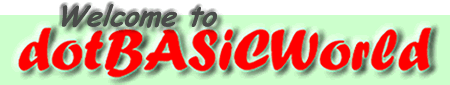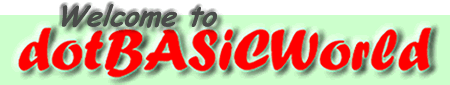|
"Archives
Page #010"
Hi Friend and welcome.
These archives have been stripped
of all non-essential info to leave you with the more important
articles. Read and enjoy.
***The Newbie Trail***
-=-=-=-=-=-=-=-=-=-=-=-=-=-=-=-=-
A Hacker Inside Your Computer?
- by Jim Edwards
http://www.TheNetReporter.com (c)
Jim Edwards - All Rights reserved
-=-=-=-=-=-=-=-=-=-=-=-=-=-=-=-=-
Imagine this nightmare scenario...
You check your e-mail program and it reports your username
and password as no longer valid. You call your Internet
service provider (ISP) to discuss the problem and they tell
you they turned off your account due to "abuse".
"Abuse!"
you cry to the customer service operator, "What are you
talking about?"
"Someone used your computer this past Saturday night
in an
attempt to hack into a government computer system. They made
the attempt at 1:20 a.m. from your account," replies
the
rep. "Look in your windows registry for a file called
QAZWSX.hsq."
You punch a few keys and sure enough the file stares right
back at you. "What is it?" you ask, scared to know
the
answer.
"Someone used a Trojan Horse virus to remotely control
your
computer and cloak the identity of the hacker. Here's how
to
get rid of it, just..."
What you just read happened very recently to someone I know
quite well. A computer hacker found an open port on his
computer when he switched over from a dial-up Internet
connection to an "always-on" high-speed connection.
The hacker used a robot scanning the Internet for available
"ports", openings in a computer that allow data
to pass back
and forth from a network connection like the Internet. Once
the hacker found an unprotected port on my friend's computer
he simply inserted a Trojan Horse virus that rides along
with Windows Notepad, a handy utility used by just about
everyone who makes web pages.
When my friend activated the notepad program he also
activated the virus. The virus in turn transmitted all of
my
friend's security information to the hacker and allowed him
to gain access and control his victim's computer in the
middle of the night.
Count me as the last person to sound paranoid, but, as
always-on connections through DSL, cable, and T-1 lines
proliferate, this story will repeat itself over and over
until people learn to protect themselves.
Most people underestimate or are completely ignorant about
the importance of information they send over the Internet
when surfing websites and checking email. Even if you only
use a simple dial-up account, you can unknowingly transmit
a significant amount of sensitive information.
You can analyze the security of your web connection for free
by
going to http://www.symantec.com/cgi-bin/SecurityCheck.cgi
You can also verify the presence of any known viruses or Trojan
horses on your computer. The information I saw when
analyzing my personal computer frankly shocked me. I saw
data I didn't even know existed staring me right in the face
after I performed this analysis.
To protect your computer hardware and sensitive data you
should obtain a software package called a "firewall".
A
firewall, when combined with a good anti-virus program,
helps stop unauthorized access on your computer, prevents
virus infection, and "cloaks" your data ports against
a
hacker scanning for openings.
Symantec.com and McAfee.com both offer excellent personal
firewall and anti-virus software from their websites or you
can buy them off the shelf at your local office supply
store. A wise investment for anyone on the net... before
it's too late!
- Jim Edwards writes a syndicated newspaper column in plain
language for non-technical people about current Internet
issues, challenges, news, HOT new tools... and much more!
"The Net Reporter" ==> http://www.thenetreporter.com
(c) Jim Edwards - All Rights reserved
http://www.thenetreporter.com
=====================================
"What makes a great web page?"
People ask me this all the time, though they often encounter
difficulty boiling the question down to so few words.
Every serious website operator wants to know how to create
and maintain the best possible website that makes them the
most money and builds the largest subscriber base!
The following "commandments" represent the ideals
towards
which every new or existing website should strive.
1. Thou shalt have a Purpose
Clearly define the site's purpose and ensure all content
(pages, graphics and text) tightly focus on that purpose.
Discard all extraneous material... only give people exactly
what they came for!
2. Thou shalt be Lightweight
Use only small, fast loading graphics. If you must use large
graphics use thumbnails and image slicing to diminish the
size of every file to less than 12-15kb. Use standard
optimized gif's and jpg's and avoid anything that requires
the user to download a "plug-in" to view your content.
3. Thou shalt Load Fast
Each and every page on your site should weigh in under 30-
60KB total, including graphics and navigation.
If your pages must be larger, such as the case with long,
1-
page sales letters, make sure the top part of the page loads
fast so surfers can read your headline and introduction
while the rest of your sales letter loads further down and
out of site.
4. Thou shalt not use False Code
Use only html. Never use java, xml, dhtml or other forms
of
code that require a surfer to keep their browser set up
"correctly" to accommodate your page. This is especially
true when using "cloaked" pages that require the
use of
javascript in order to work correctly.
5. Thou shalt respect the Search Engines
If you want search engine traffic, use whole web pages that
don't incorporate frames. Search engines get confused trying
to read content from most frames pages because the designers
don't set them up with the proper information in the correct
frame.
6. Love thy Surfers and Visitors
Design for "last year's" technology so surfers
using 56K
modems can download and use the site quickly and easily. If
you design only for people with high-speed Internet
connections (DSL and cable) you have eliminated 85%+ of your
potential market.
7. Thou shalt not Annoy
Use only stationary text and graphical layout elements. No
Scrolling text, marquees, or animations of any kind,
including rollover buttons. This "eye candy" steals
valuable bandwidth and adds little to a site's main purpose,
especially for returning visitors who just want information,
not a carnival sideshow.
8. Thou shalt Not Scroll Left or Right
Design your pages so they never force a visitor to scroll
left or right, no matter what the resolution settings on
their monitor. Sites that read "best viewed at 800 x
600"
really say "look at it my way because I don't care about
your preferences or limitations."
9. Thou shalt stay Consistent
Include a standard navigational structure on every page.
Though it may mean a serious challenge for the designer,
users should only need to click once to find every major
section of a site.
Also, this includes using standard link colors in all text
links. Blue: hyperlink; Purple: visited hyperlink; Red:
active hyperlink.
10. Thou shalt Know Thy Traffic
Use a site-wide statistics program that enables you to
determine what brings someone to the site, where they go once
they arrive, and when and where they leave.
This critical information helps with marketing efforts as
well as identifying parts of the site that need tweaking or
adjustment to help you increase sales. If everybody bails
from your site at the same page, knowing this can help you
change the page so people go from "bail mode" to
"buy mode"!
-=-=-=-=-=-=-=-=-=-=-=-=-=-=-
Jim Edwards, author of numerous best-selling ebooks, earns
thousands in affiliate commissions every month! Jim has
developed "Affiliate Link Cloaker," the easy, FAST,
safe way
to STOP affiliate link "hijackers" Dead in their
tracks!
Click Here => http://hop.clickbank.net/?dotbasic/cloaklinks
|