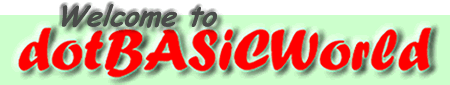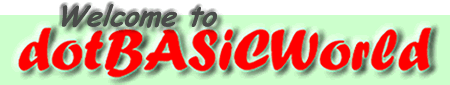|
"Archives
Page #013"
Hi Friend and welcome.
These archives have been stripped
of all non-essential info to leave you with the more important
articles. Read and enjoy.
***The Newbie Trail***
Will this be your first 'How-To' Report?
by: Ed Bellamy
You've got to start somewhere, but once you've created your
very first How-To report and learnt to develop your own research
tactics - life will never be the same again. You can write
a report
on almost any topic you like, providing you have knowledge
of the
subject through personal experience or research.
There are loads of subjects to choose from.
How about; solving household problems, hobbies, leisure activities,
social activities, science, psychology, computer problems,
mon~ey-making/saving, gardening - the list is endless.
Simple, basic, informative reports.
These reports are written guidelines that give the reader
more
information on a subject he/she wants to know more about.
You'll find that the better selling reports are well researched,
authoritative, factual and helpful to the reader in the
achievement of his/her goals. Your report can be 2 or a 20
page
document - it doesn't matter, so long as it contains the
information they want. Writing your report can be very easy.
However, it does take longer for some than it does for others,
even if they are equally intelligent and knowledgeable.
Picking a subject to write about, one that has sales appeal,
is
not as hard as it sounds. Just go to any search engine and
type-in your chosen subject and you'll soon see if it's popular
or not. You will also find less popular niche subjects as
well,
to exploit. However, you will need to attract the right customers.
Though, choosing the right keywords to attract your targeted
prospects is for another report and not this one.
If you don't want to spend months researching your subject,
pick something that has a particular interest to you, something
you already know a great deal about. Your knowledge and
enthusiasm will show through, causing your reader to over
look any technical writing weaknesses you may have.
Be factual and clear and don't pad out the report just for
fill.
Try to outline the report before you start writing the main
body.
That way, you know exactly what you're going to write about
before you get too deep into the subject and end up doing
loads
of re-writes.
Everything that's written should have a natural beginning,
a body
and an ending. When writing your report, make it sound as
though
you are talking to someone on a one-to-one basis. Keep it
warm
and friendly with a hint of humor, because when analysed,
writing
is no more than a written conversation.
Ok, now it's time to 'brain storm' - sounds painful doesn't
it?
Well it's not. Begin by writing down all the subjects you
know
something about, no matter how small. Start with any we've
already mentioned above and include subjects like: horticultural,
carpentry, glass cutting, painting, needle patch work, collecting
memorabilia, golf, darts, pet training, astrology, astronomy,
sleep walking, giving-up bad habits, smoking etc etc.
Possible 'How-To' reports can be created from almost any subject.
Once you've made your list, go through the topic's one at
a time
and keep going through them until you find one subject that
you're
really comfortable with, even if it's not the one you originally
knew
most about. You see, that's the one you'll put your heart
and soul
into, and that's the one you'll be most passionate about.
Now you've decided on the subject, the next step is thorough
research. The library, magazines, books, newspapers, search
engines - anything that will give you information on your
chosen
subject. Gather this information based on your outlines we
talked
about earlier. However, don't get bogged down with a fixed
set
of outlines, they're just a guide to the way you want to list
or
discuss each aspect of your subject.
When you've finished with your first draft, be proud of yourself
and take a break. Go back to it a few days later, rejuvenated.
Scrutinize it with a sharp pencil. Polish each paragraph for
clarity, accuracy and flow. Make sure it's easy to read, easy
to
understand and each sentence follows the one before it. The
smoother the writing of the report, the easier it will be
to read
and the easier it will be to sell.
And finally, place your report in a .PDF file or a .EXE file
for
easy down-loading by your customers. Now go and make a
cup of tea while nimbling-up your research cells and writing
fingers.
============================================
Ed Bellamy is a webmaster and ezine publisher.
For more tips and tricks visit dotBASiCWorld.com
http://www.dotbasicworld.com
Copyright (c) 2004.
============================================
You are most welcome to reprint this article.
Please include the Resource Box.
=-=-=-=-=-=-=-=-=-=-=-=-=-=-=-=-=-=-=-=-=-=-=-=-=
>>>>>>>>>Titbit of The Week<<<<<<<<<
=-=-=-=-=-=-=-=-=-=-=-=-=-=-=-=-=-=-=-=-=-=-=-=-=
Unfortunately, there are many unscrupulous people out there
willing to remove you of your well earned commissions.
However, this little no-cost trick below will ensure that
only the
most professional thief will deny you your bread and butter.
This PHP Affiliate Link Protector is simple, yet very effective.
How to use the PHP Affiliate Link Protector
To use this PHP Affiliate Link Protector, you must have PHP
4.0 or
above installed on your web host. Most reliable web hosts
today
already have this software installed, but if you have a question
about it, ask your hosting provider.
Here's how to set up and install the protection. You'll need
to
perform this operation for each affiliate link you wish to
protect.
Step 1
======
Copy the code below and paste it into a new text document.
Use your text editor (Notepad or SimpleText) to create the
document. Do NOT use a word processor.
-------copy code below this line--------
<!DOCTYPE HTML PUBLIC "-//W3C//DTD HTML 4.0 Frameset//EN"
"http://www.w3.org/TR/1998/REC-html40-19980424/frameset.dtd">
<html>
<head>
<title>Type Your Site Title Here</title>
</head>
<frameset border=0 rows="100%,*" frameborder="no"
marginleft=
0 margintop=0 marginright=0 marginbottom=0>
<frame src="content.php" scrolling=auto frameborder="no"
border=
0 noresize>
<frame topmargin="0" marginwidth=0 scrolling=no
marginheight=
0 frameborder="no" border=0 noresize>
</frameset>
</html>
-------copy code above this line--------
Step 2
======
Save the document you created and name it "index.php"
(without the quotes).
Step 3
======
Copy the code below and paste it into a new text document,
again using your text editor. Do NOT use a word processor.
-------copy code below this line--------
<?
Header( "Location: your_affiliate_link_here");
?>
-------copy code above this line--------
Step 4
======
Save this second document and name it "content.php"
(without the quotes).
Step 5
======
Using your text editor, open the file "content.php"
and replace
the text indicated with your actual affiliate link.
For example, if your affiliate link is...
http://zzz.clickbank.net/r/?imfaq
then use that in place of the text "your_affiliate_link_here"
Be careful not to change anything else in that code.
Your new file should now look like this....
<?
Header( "Location: http://zzz.clickbank.net/r/?imfaq");
?>
STEP 6
======
Create a new directory on your web site and name it whatever
you want. Let's say you named it "bahamas".
Now, upload the two files "index.php" and "content.php"
to that
directory on your site. Use your FTP software to do this,
or if
you have a web site with a control panel for uploading, use
that.
STEP 7
======
There is no Step 7! You're all done!
Now, instead of pointing customers to your old-style affiliate
link
like this...
http://zzz.clickbank.net/r/?imfaq
Just point them to your new directory like this...
http://www.your-site.com/bahamas/
Enjoy your new link protection AND your higher commissions!
=-=-=-=-=-=-=-=-=-=-=-=-=-=-=-=-=-=-=-=-=-=-=-=-=-=
>>>>>>>> Featured Article <<<<<<<<
=-=-=-=-=-=-=-=-=-=-=-=-=-=-=-=-=-=-=-=-=-=-=-=-=-=
Will Microsoft Lose The Browser Wars?
- by Jim Edwards
© Jim Edwards - All Rights reserved
http://www.thenetreporter.com
-=-=-=-=-=-=-=-=-=-=-=-=-=-=-=-=-=-=-
Until recently, software giant, Microsoft's Internet
Explorer Web browser enjoyed a relatively unchallenged
position as the most popular Web browser in the world.
Despite lawsuits and charges of unfair competition from the
likes of Netscape and others, Microsoft dominates browser
software with over 90% market share.
Microsoft's dominance of the browser market stems mainly
from the simple fact that the majority of computers get
delivered with Microsoft Windows as the default operating
system.
Internet Explorer (IE) comes standard with all Windows
software and, thus, virtually everyone automatically gets
the IE browser.
By default, Microsoft owns the browser market because they
catch consumers early, get them conditioned to using the IE
software, and, until recently, no other software offered a
compelling enough reason to switch.
However, with a seemingly endless rash of security problems,
consumers started looking elsewhere for alternative Web
browser options.
This consumer demand may well spell the end of Microsoft's
dominance in the browser marketplace.
In response to severe security vulnerabilities, several
alternative Web browsers recently gained significant market
share.
** Opera.com **
One of the original "alternative" browsers, "Opera"
offers a
significant number of interesting tweaks over Internet
Explorer, including the ability to open more than one html
page within the browser, as opposed to one page per window
with IE.
The free version of Opera carries advertising messages, but
for $39 you can turn off the advertising and unlock
additional features.
** Mozilla.com **
Mozilla actually offers two choices for alternative Web
browsing. Mozilla 1.7, the current version of the original
Mozilla software, includes an email program, newsgroup
reader, and even a chat feature.
Mozilla also offers a newer browser called "Firefox"
that
has many people raving about enhanced features. Both
browsers come free of charge and do not appear to carry any
third party advertising.
** Netscape.com **
Netscape, one of the original Web browsers, still offers
its
browser software free, though you must do some searching on
their site to find it.
Scroll to the bottom and click "Download Latest Netscape
Browser."
Based on their site, Netscape seems to be in the middle of
an identity crisis since they look more like Yahoo! than a
software provider.
** An 800 lb. Gorilla on the horizon? **
Online search engine powerhouse, Google, has never shied
away from taking on Microsoft.
In fact, they've done something Microsoft couldn't do,
namely turn a profit with a search engine.
Based on past behavior, how long do you think it will take
Google to release a Web browser of their own?
Despite statements to the contrary, I believe Google will
come out with their own Web browser within the next 18
months.
Look at their Hotmail.com alternative, Gmail, at
http://gmail.Google.com.
Google gave away so much storage space they forced Hotmail
to make major concessions in their free service.
Google Desktop blows away the Microsoft search utility for
your PC.
Don't for a second think Google doesn't have a browser in
development and a strategy to release it (for free) if they
can cut Microsoft off at the knees.
--
Jim Edwards is a syndicated newspaper columnist and the
co-author of an amazing new ebook that will teach you how
to use fr^e articles to quickly drive thousands of targeted
visitors to your website or affiliate links...
-=-=-==-=-=-=-==-=-=-=-=-=-=-=-=-=-=-=-
Need MORE TRAFFIC to your website or affiliate links?
"Turn Words Into Traffic" reveals the secrets for
driving
Thousands of NEW visitors to your website or affiliate
links... without spending a dime on advertising!
Click Here> http://www.TurnWordsIntoTraffic.com
-=-=-==-=-=-=-==-=-=-=-=-=-=-=-=-=-=-=- |