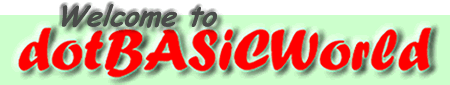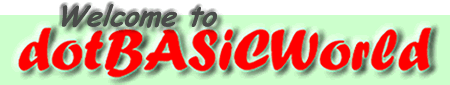|
"Archives
Page #015"
These archives have been stripped
of all non-essential info to leave
you with the more important articles. Read and enjoy.
*Microsoft To Limit Downloads To
Legal Software Owners*
Microsoft will soon begin requiring users to employ a program
called Windows Genuine Advantage before downloading
software patches or updates.
The program verifies that the computer requesting the
download is running a legitimate copy of Windows software
rather than a pirated or counterfeit version. Initially, the
requirement will apply to users in China, Norway, and the
Czech Republic, but it will include all users by the middle
of
the year. Users will still be able to receive software updates
and patches using the Automatic Updates feature.
The program is part of Microsoft's three-pronged approach
to limiting software piracy: educating users, designing
products that discourage illegal copying, and legal
enforcement. In addition to allowing downloads, the program
will also offer users discounts on Microsoft products and
services.
Analysts noted that although the obvious benefit of the
program is to Microsoft by way of decreasing the incidence
of software piracy, users stand to benefit as well. Ensuring
that a computer is running a legitimate version of an
operating system shields that computer from bugs and
glitches associated with pirated software, while
guaranteeing that patches and upgrades will work properly.
**************************
=-=-=-=-=-=-=-=-=-=-=-=-=-=-=-=-=-=-=-=-=-=-=-=-=
>>>>>>>>>Titbit of The Week<<<<<<<<<
=-=-=-=-=-=-=-=-=-=-=-=-=-=-=-=-=-=-=-=-=-=-=-=-=
"How To Make A Screen Capture"
Okay, you've seen screen captures. You know, those windows
pictures you see in Ebooks and Website tutorials.
How is this accomplished?
Ctrl + Print Screen is the key
This is where the Print Screen key on your keyboard comes
in
handy. It may be called PrntScn on your keyboard, or some
other variant. But its purpose is to make a copy of whatever
is on your screen. It copies the info to the Windows clipboard.
Then you can paste into another document that will accept
it,
such as Word, or a graphics program.
But what if you want to capture only the active window -
the
actual window that you may have just brought up on your
screen?
That's when you use two keys together. The Alt and the Print
Screen keys.
Hold down the Alt key. Press the Print Screen key. That's
it!
You've just made a copy of the active window, placing it on
the clipboard, ready to insert wherever you want to insert
it.
=-=-=-=-=-=-=-=-=-=-=-=-=-=-=-=-=-=-=-=-=-=-=-=-=-=
>>>>>>>>
Featured Article <<<<<<<<
=-=-=-=-=-=-=-=-=-=-=-=-=-=-=-=-=-=-=-=-=-=-=-=-=-=
============================================
Going Nowhere Fast
============================================
How and why do you surf the 'Net?
Do you turn on your computer, open your browser, then
scratch your head and wonder, "Hmm... what should I look
for
today?"
Hardly.
I'll bet you dollars to donuts you've got specific goals
in
mind when you surf the 'Net.
Imagine for a moment that you gained a couple pounds over
Thanksgiving. You're concerned that the fast-fading
Christmas feast, may have you wearing a mumu on Maui this
January.
There's no way you're going to let that happen, so you
decide to research treadmills on the 'Net. Naturally, you
start at Google.com, and type in 'treadmills'. You click on
a link that reads 'Treadmill Buyers Guide - Unbeatable Low
Prices & Expert Info, Buy Dir*ect and Save 40% - 45%'.
Would it frustrate you to land on a page that has no
information about treadmills, and no obvious way to get to
that information?
What about when you have to click on several links?
First you click on 'Sports', then 'Running', then back up
when you don't see 'Treadmills' under 'Running'. Finally
after 10 clicks you find the 'Treadmill' page listed under
'Fitness Equipment', which for some reason has different
stuff than 'Sports Equipment'. There are 3 treadmills listed
on the page, so back you go to Google.
Fortunately, searching at Google gives much better results
than depicted above.
Indeed, when searching for 'treadmills' at Google, the first
page of search engine results all go to pages specifically
about treadmills. Nearly all the natural and sponsored
listings belong to sites that sell just treadmills, or are
sports equipment sites.
So why is it that many newbie webmasters think that building
an all-purpose super mall, that sells everything and
anything, will bring them fame and fortune, and save them
the work of having to build multiple sites?
The answer to that question is beyond me. Those sites just
don't get found, unless their name is Yahoo!, Epinions,
ConsumerSearch or About.com. And if a site doesn't get
found, it certainly doesn't get famous.
As for saving time by building only one site - what a pipe
dream! Building a 1-stop shopping directory site with
universal appeal and umpteen hundred categories, requires
umpteen hundred pages. That takes time - lots and LOTS of
time... unless you've got a Yahoo!-sized staff and advertising
budget.
Lacking that type of investment, your best bet is to focus
on a single theme. A five-to-ten page site that is
easy-to-navigate with excellent reviews and information
beats out a willy-nilly mall site every day of the week.
So put yourself in your customers' (running) shoes, and give
them treadmills when they want treadmills.
=============================================
Article by Rosalind Gardner, best-selling author of the
'Super Affiliate Handbook: How I Made *$*436,797 Last Year
Selling Other People's Products Online' and the "Net
Profits
Coach" ezine, a straightforward and entertaining guide
to
ebusiness. Learn from an expert. Go to:
http://clicks.aweber.com/z/ct/?9.PiM8WOnwYQ060jmbZyjw
=============================================
|